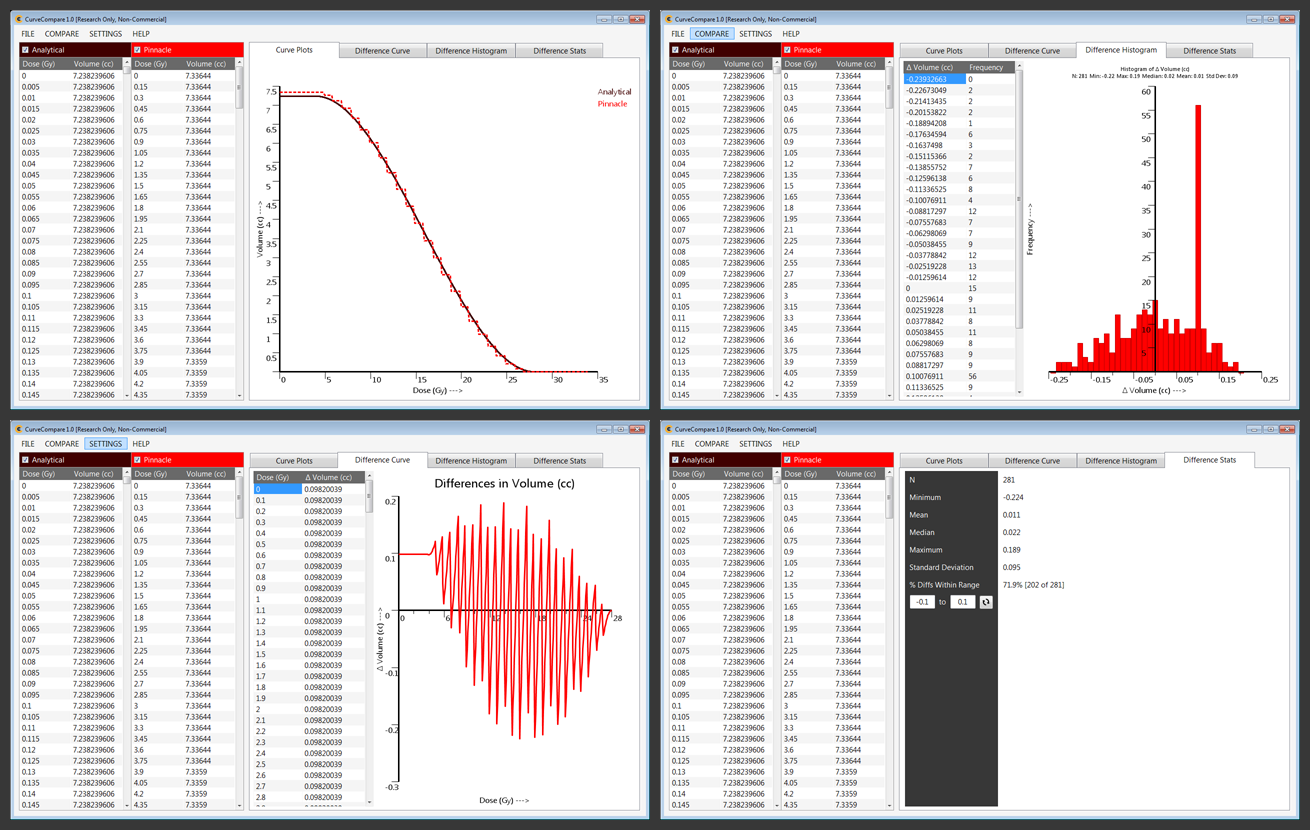Curve Compare
Research Software to Analyze DVH and Other Curves
Do you think your software’s DVH calculations are as accurate as they can be? Do you take these graphs and statistics for granted? Well, maybe you shouldn’t! (For background, click here for some slides from a recent webinar I gave as part of the AAMD’s National Dosimetrist Week, 2017.)
Recently I did a project with Vladimir Feygelman, Ph.D. and other colleagues at Moffitt Cancer Center, with the goal to design analytical datasets and analysis methods to validate the accuracy of DVH algorithms. These algorithms, contrary to popular belief, are not all created equal, nor are they always rigorously validated by the manufacturers of treatment planning systems (TPS) and other applicable software. In June 2015, the Medical Physics journal accepted our work for publication, a paper entitled: “Methods, software and datasets to verify DVH calculations against analytical values: Twenty Years Late(r).” The article was published in volume 42(8) and can be found here.
In addition to distributing our raw analytical DVH curves which serve as the standards against which to compare software-generated numerical DVH curves, we also created a simple yet powerful software application called “CurveCompare” designed to analyze the data and produce metrics and statistics. The software is for research purposes (i.e. not commercial) and frees the medical physicist from having to design his/her own Excel spreadsheets and/or custom code (e.g. MatLab). Using a single, specific app can help ensure consistency of the same analysis performed by many institutions. The software analyzes any two curves and is not limited to DVH data, and thus could be used to analyze other data sources such as dose profiles.
The Curve Compare software will run on Windows (XP, 7, 8.x, 10) and requires the the .NET 4.6.2 Framework (or later), which is available free from Microsoft for users who do not have it installed already.
After verifying that you have .NET 4.6.2 or later (or after installing it using the link above) then please continue to:
–> Download the Curve Compare application files
–> Download the Curve Compare instructions
–> Download the collection of test data and other supplementary materials
Sample screen captures below: